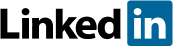The State of Digital Adoption 2024
Read now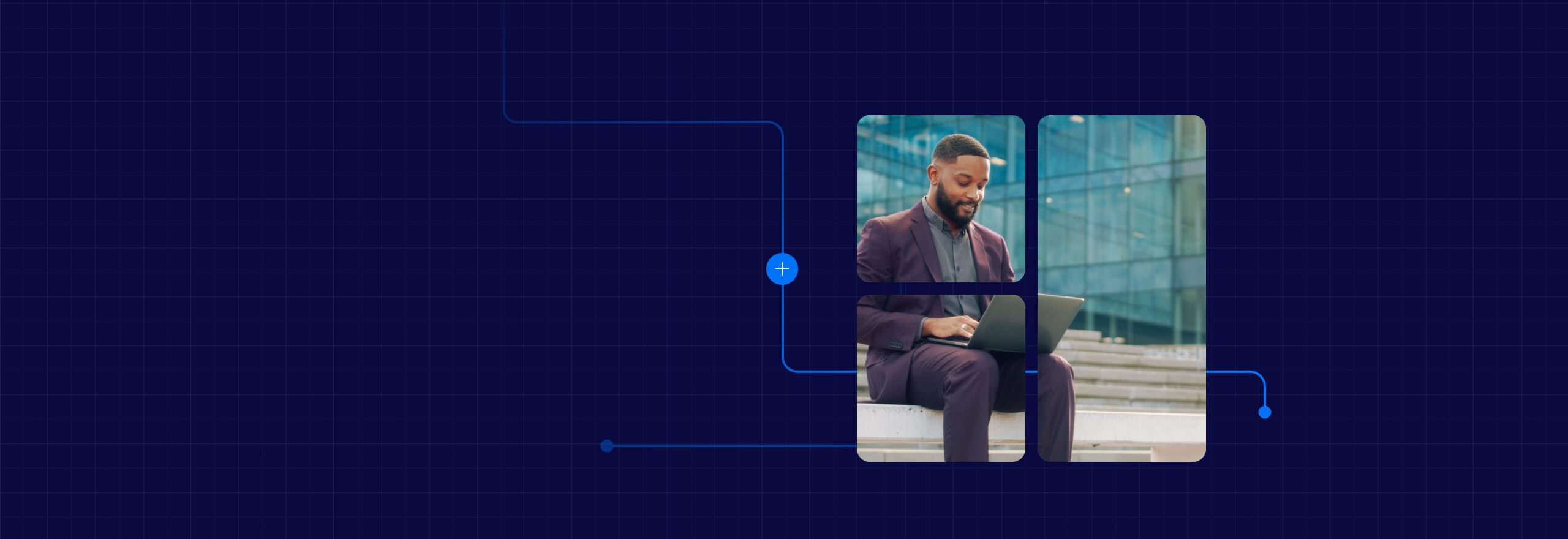
Work flows better with WalkMe.
Analyze, automate, and optimize experiences to eliminate digital friction.
Request a demoWalkMe, the leading digital adoption platform, overlays on any application, identifying where workflows break and providing personalized guidance and automation to help your people get the job done.
See your software at every level.
Get full visibility into the software running in your organization and whether it’s being used as intended – all in the context of the jobs your people are trying to get done.
Learn moreAct with speed. Adapt with confidence.
Instantly deliver personalized, automated experiences at the point of friction. Manage change effectively as you implement new processes, software, and business priorities.
Learn moreDeliver experiences that drive ROI.
Create people-first, frictionless experiences across any workflow to improve software adoption, save money, reduce risk, boost productivity, and make employees happier.
Learn moreMeet employees wherever they are.
On desktop, mobile, or web. In the office or on the go – give your team the digital experiences that set them up for success.
Watch the results come in.
-
![Deloitte logo]() %
%reduction in help desk tickets.
-
![EDF logo]() $ m
$ min estimated annual cost avoidance.
-
![LinkedIn logo]() %
%decrease in live training to support rapid growth.
Be a part of the largest digital adoption ecosystem.
WalkMe Community
Learn from fellow DAP professionals. Collaborate with industry peers on the world’s largest DAP community. Become a leading voice in the DAP space. Or just drop in to say hello. The WalkMe community is for everyone.
Join our community
WalkMe Partners
We’ve assembled the world’s most robust DAP partner ecosystem. Systems integrators, independent software vendors, agencies and more work closely with WalkMe to bring more value to our joint customers. So you’ll always be supported.
Learn about our partners
Explore more from WalkMe.